[New Racers] Please note that all new users need to be approved before posting. This process can take up to 24 hours. Thank you for your patience.
If this is your first visit, be sure to check out the Forums Code of Conduct: http://forums.kartrider.nexon.net/discussion/4/code-of-conduct
[UPDATED] Game Guides 10: Awards
Smallerbee

KartRider: Drift Rep: 1,060
Posts: 263
Member, Administrator, Moderator, Nexon

Check the total “Achievement List” and “Achievement Progress” in “[In-Game Lobby - Profile - Awards]”.
The names of completed achievements can be set as “Profile Tags”, and certain achievements will reward items upon completion.
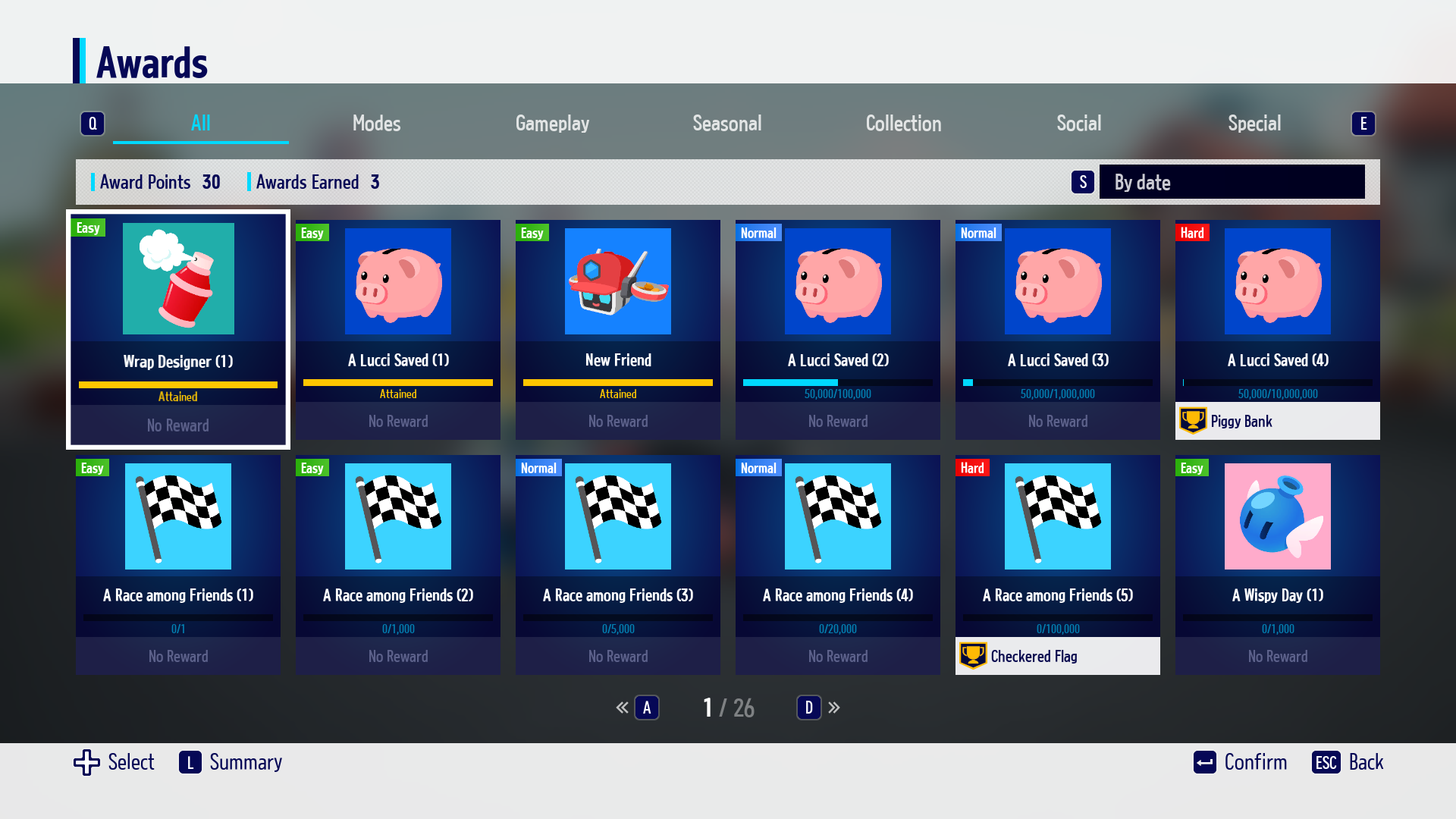
Achievement Details: You can view details such as the condition for completion and rewards for earning the achievement.
Achievement Progress Status: You can view the achievement difficulty, progress, and rewards.
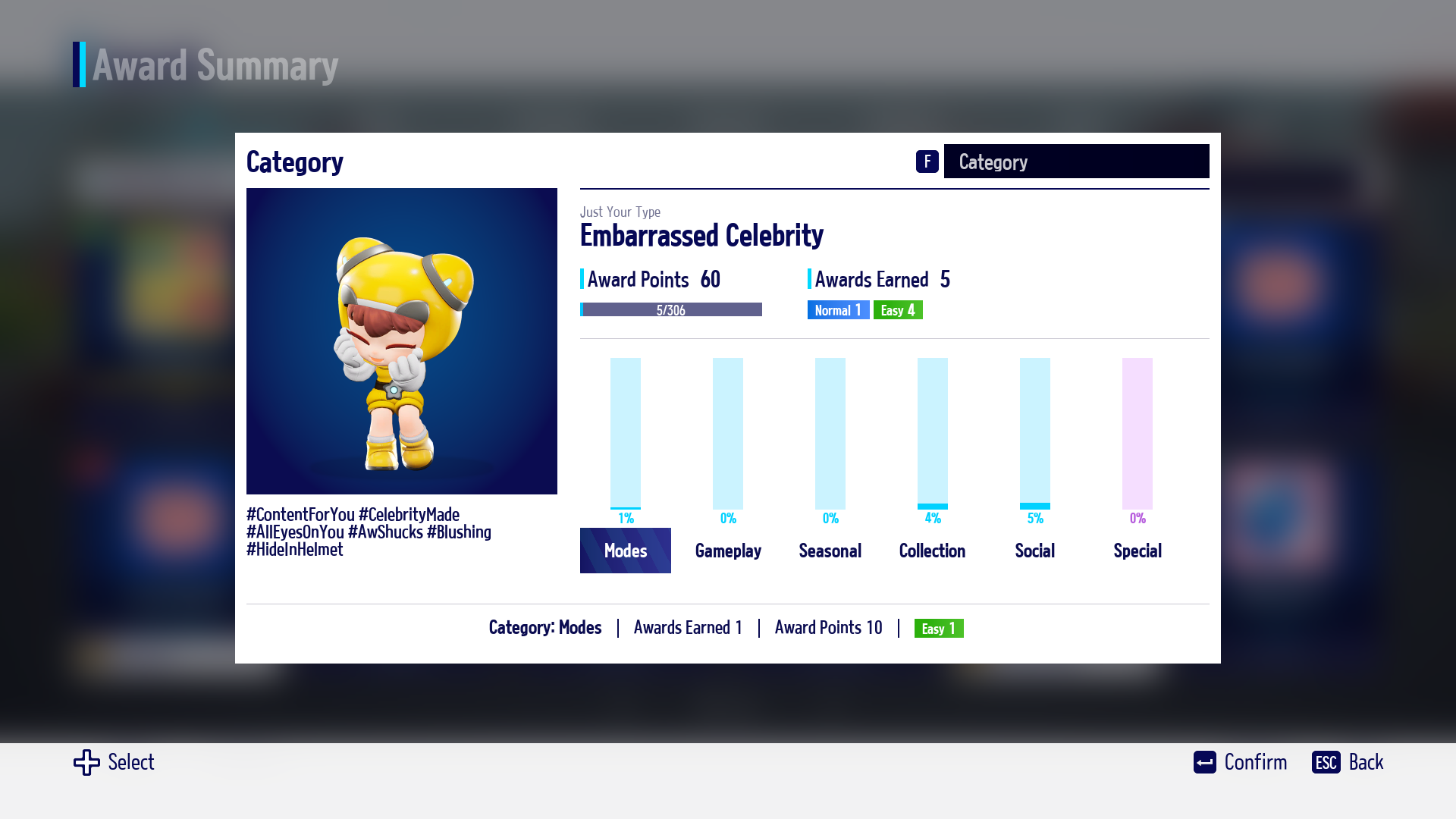
The “View Summary” button in the “Achievements” menu allows you to view information on your achievements by category/season.
Profile Tags
Once accomplished, you can set the achievement name as a Profile Tag in “[My Info – Edit Profile – Change Tag]”.
Up to five tags can be applied at once, and the set tags are displayed in “Character Info”.


※ Updated: 11/30/2023
※ The images in this guide were taken from the test environment. They may change according to future updates.


