[New Racers] Please note that all new users need to be approved before posting. This process can take up to 24 hours. Thank you for your patience.
If this is your first visit, be sure to check out the Forums Code of Conduct: http://forums.kartrider.nexon.net/discussion/4/code-of-conduct
Game Guides 19: Decal Market
Smallerbee

KartRider: Drift Rep: 1,060
Posts: 263
Member, Administrator, Moderator, Nexon

This is a guide for KartRider: Drift’s new Decal Market, where racers can purchase and sell custom Decals.

- What is the Decal Market? -
- The Decal Market is a market where racers can list Decals for sale, or Search, View, and Purchase Decals created by other racers.- Purchased Decals can be seen from the Livery menu, and can be applied to your Karts at your pleasure.
- Racers that have sold Decals can claim earnings after deducting transaction fees.

- How to use the Decal Market -
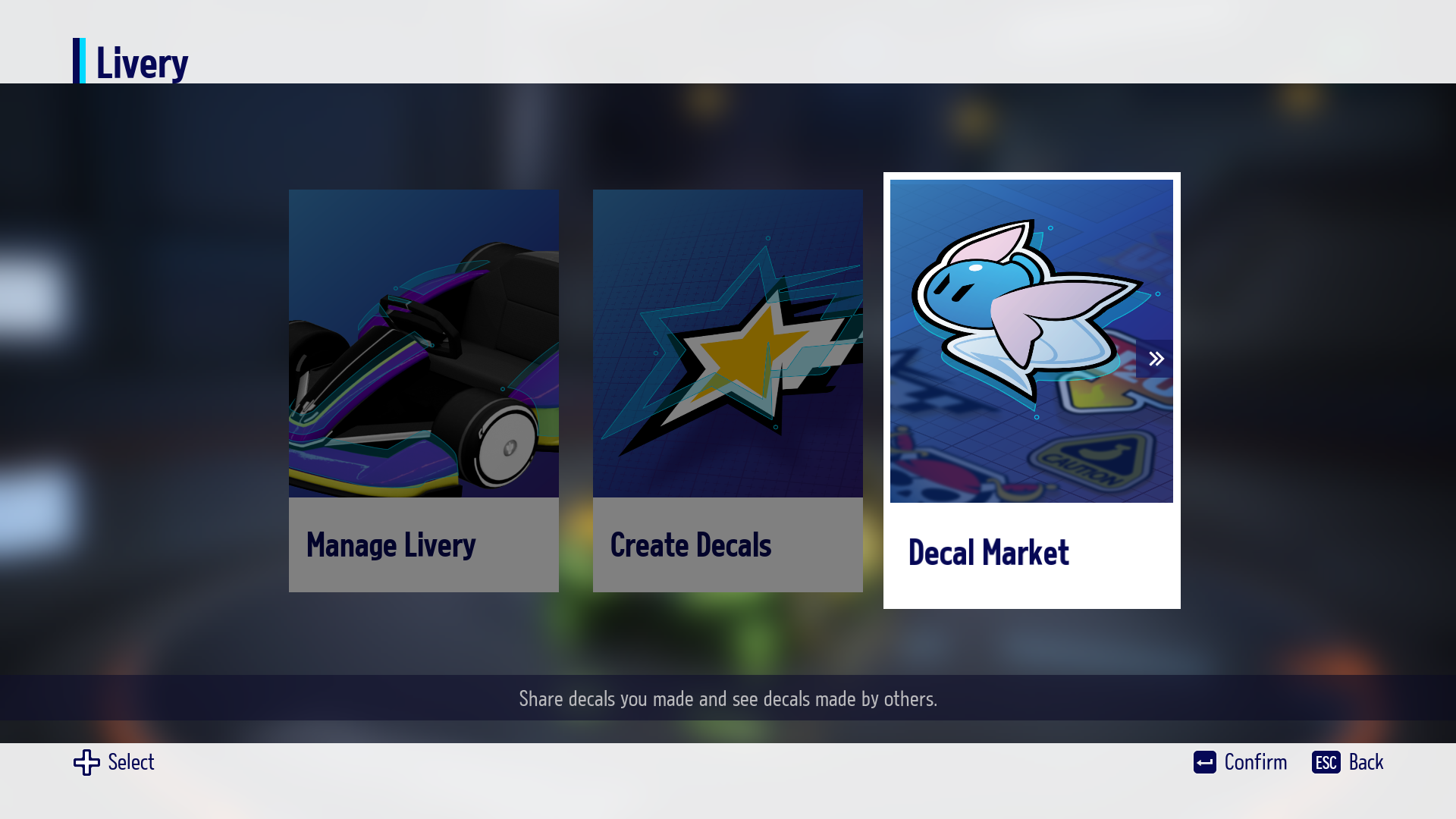
- The Decal Market can be accessed through [Garage] –> [Kart] –> [Livery] –> [Decal Market].
- The Decal Market can be used by racers level 3 and above.
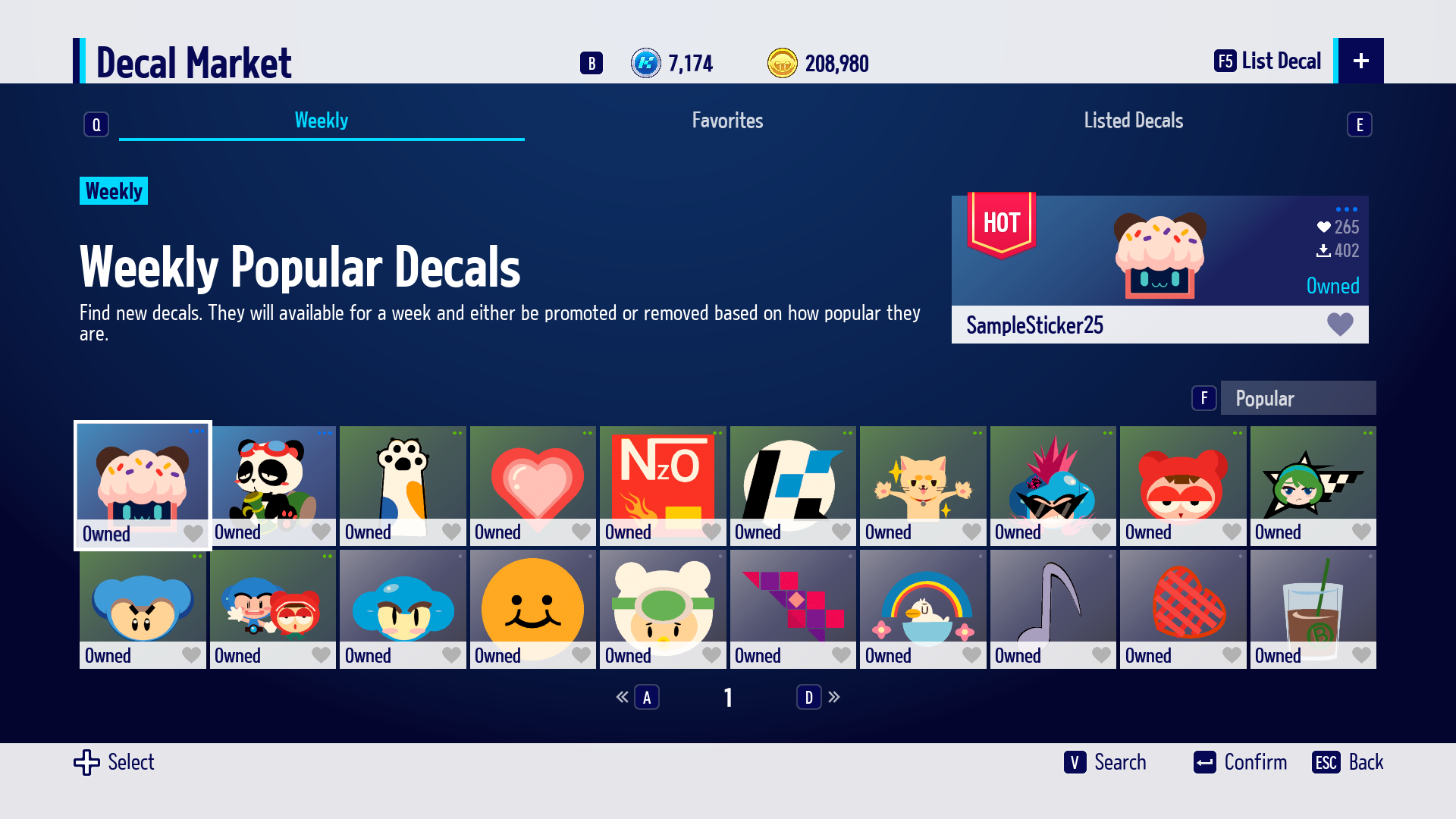
- By entering the Decal Market, you can view various Decals created and listed by other racers.
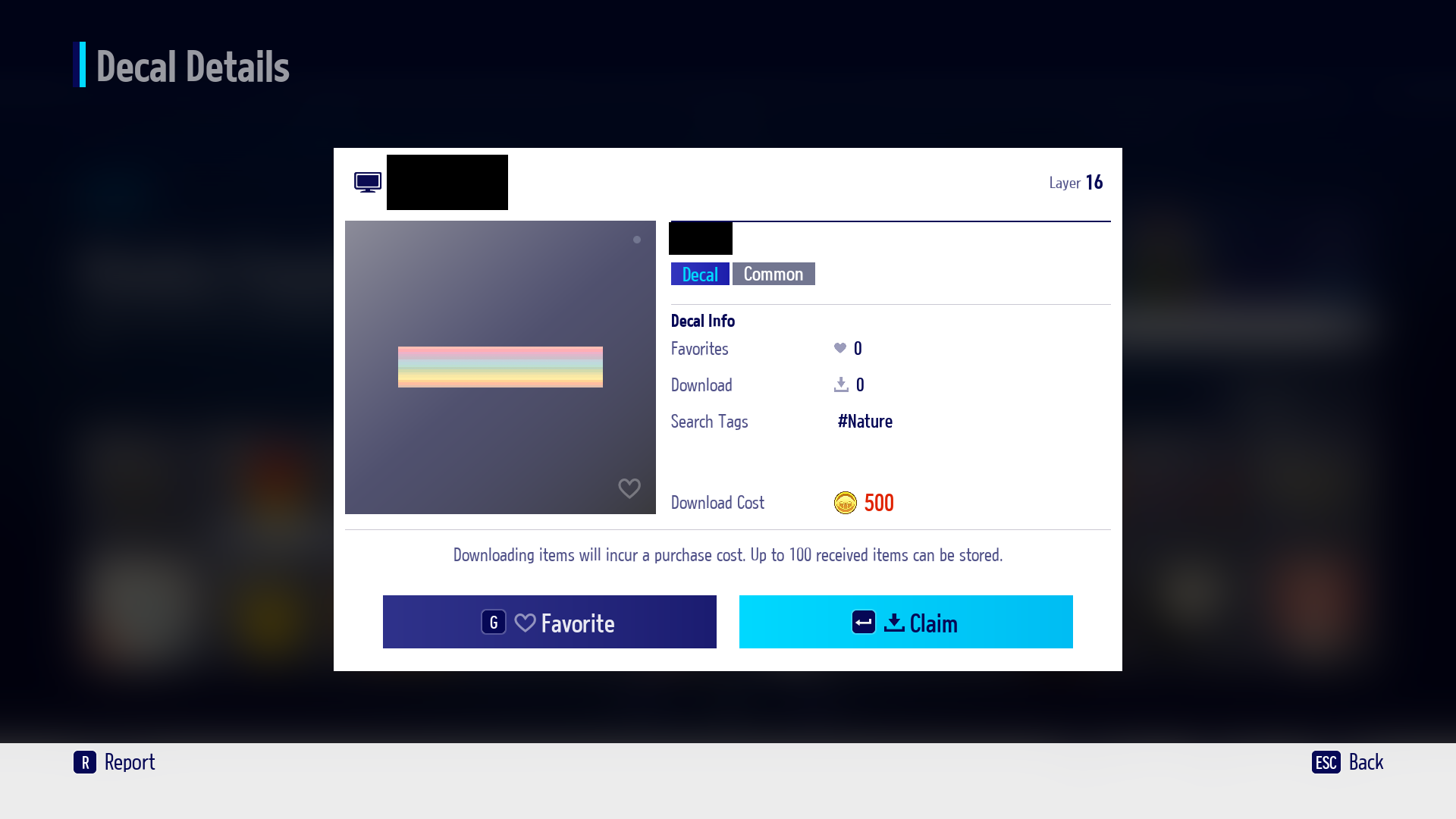
- By selecting each Decal, you can check the detailed design, number of Layers, Tags, number of Favorites/Downloads, purchase the Decal, or set it as your Favorite.
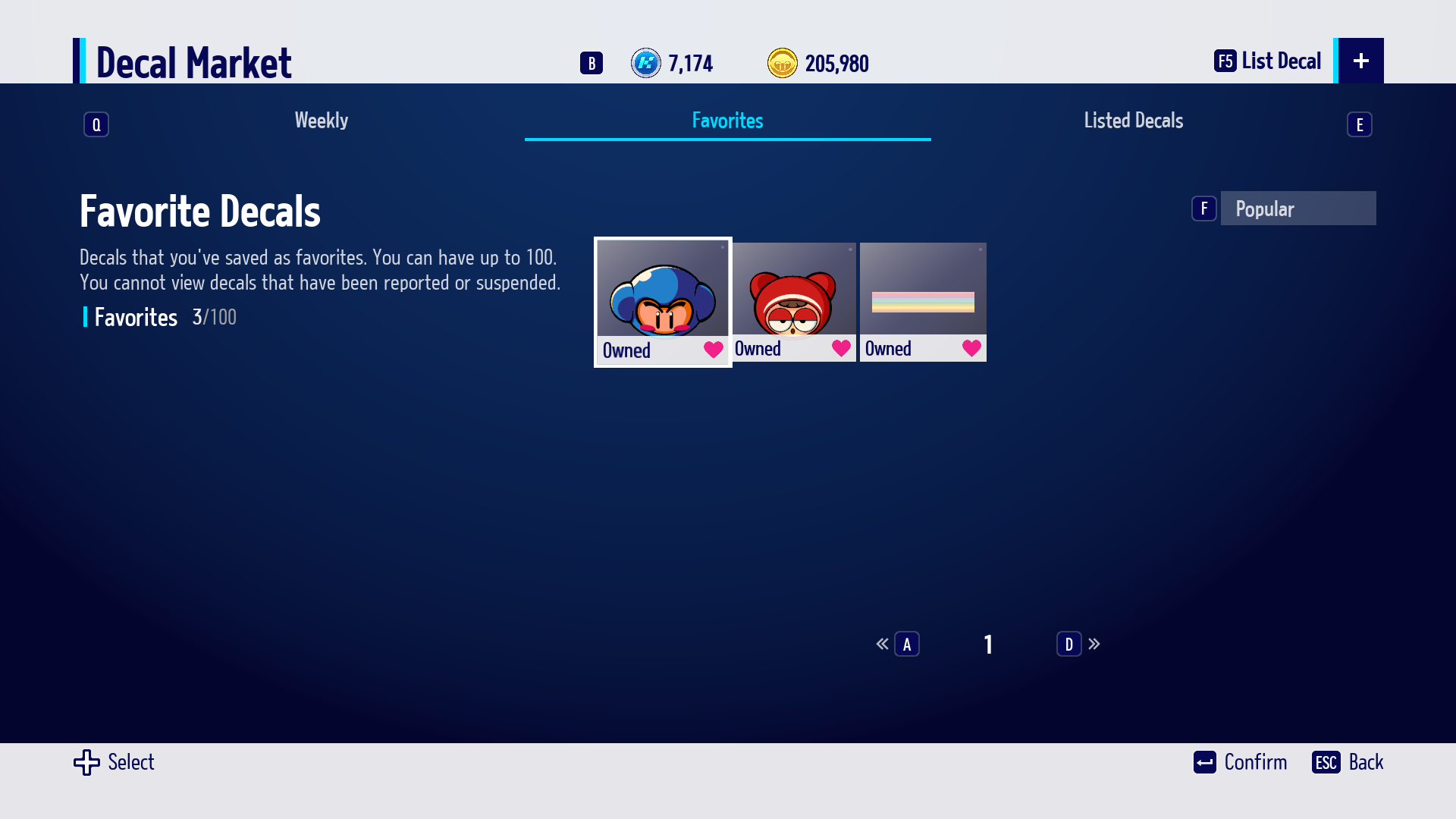
- Favorited Decals can be seen in the [Favorites] category in the Decal Market.
- A total of 100 Decals can be added to your Favorites, and deleted/suspended/or unfavorited Decals will automatically disappear from the list..
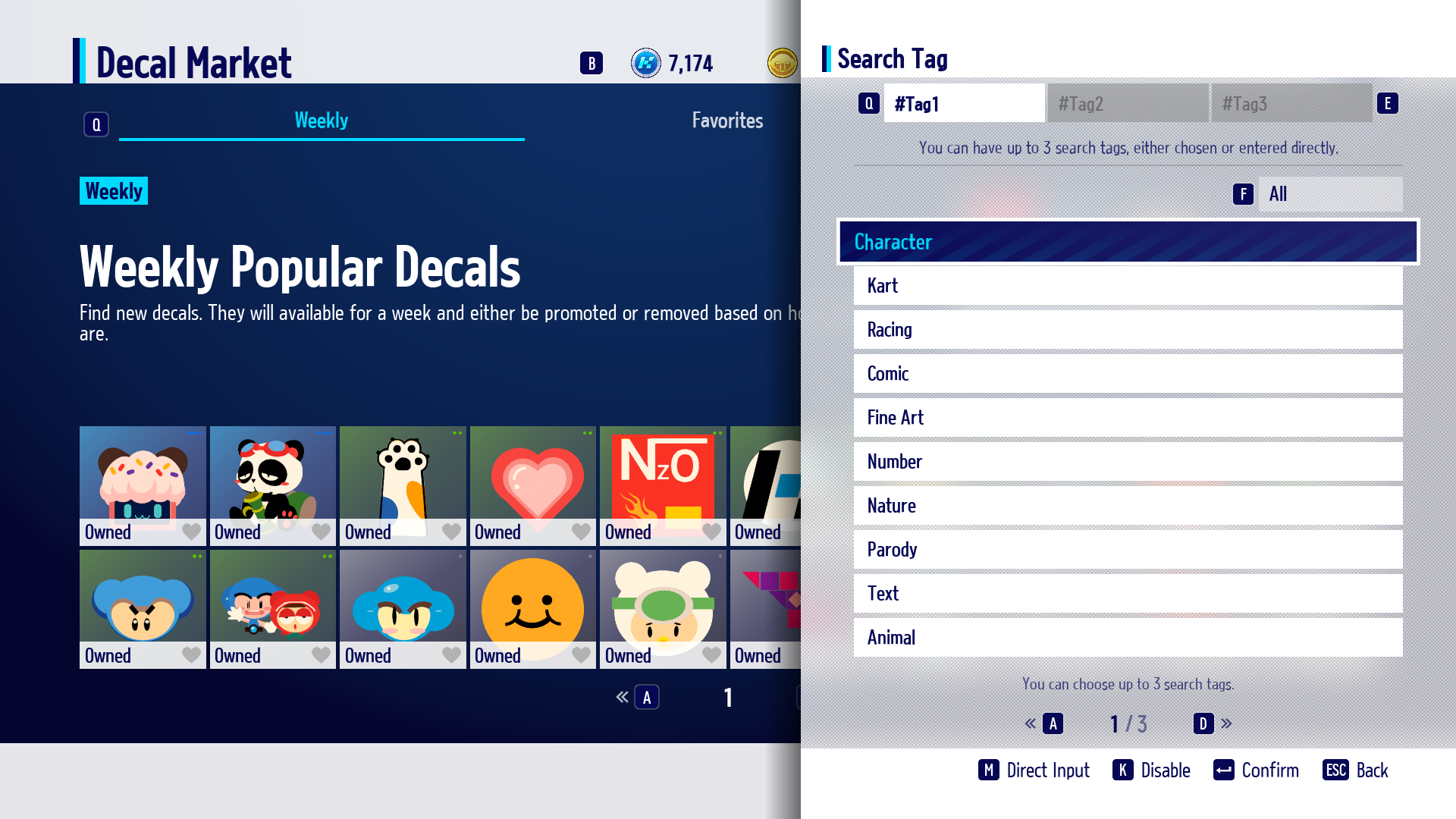
- There is also a function to search Tags that have been set for each Decal, so racers can search for Decals with designs/vibes that suit their taste.
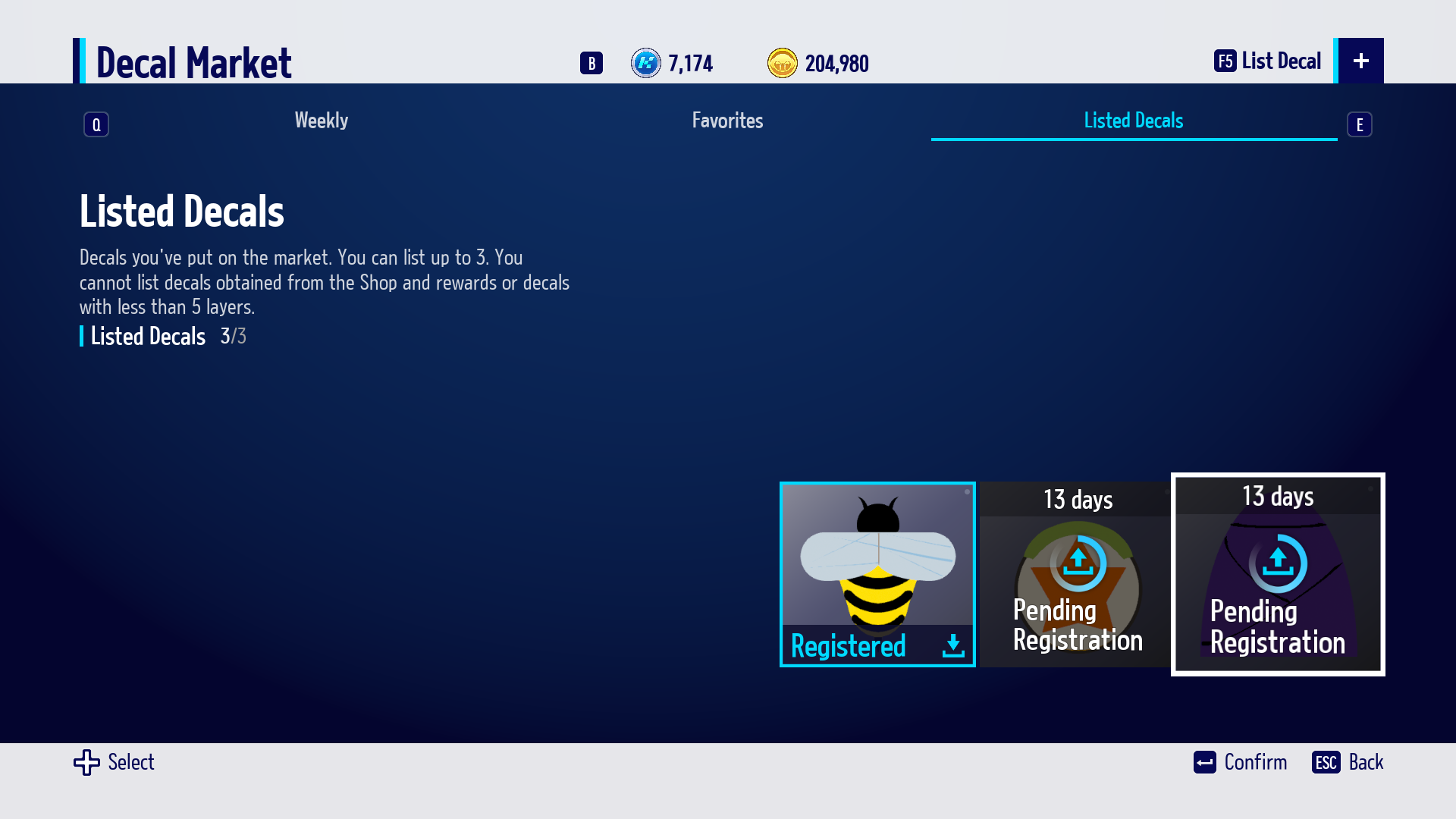
- You can check the information for the Decals that you have listed on the Decal Market through the Listed Decals tab.
- Listed Decals can be taken down from the market at any time, and in this case the number of Favorites and Downloads will be reset, and unsettled earnings from downloads cannot be acquired.

- Decal Market Categories -
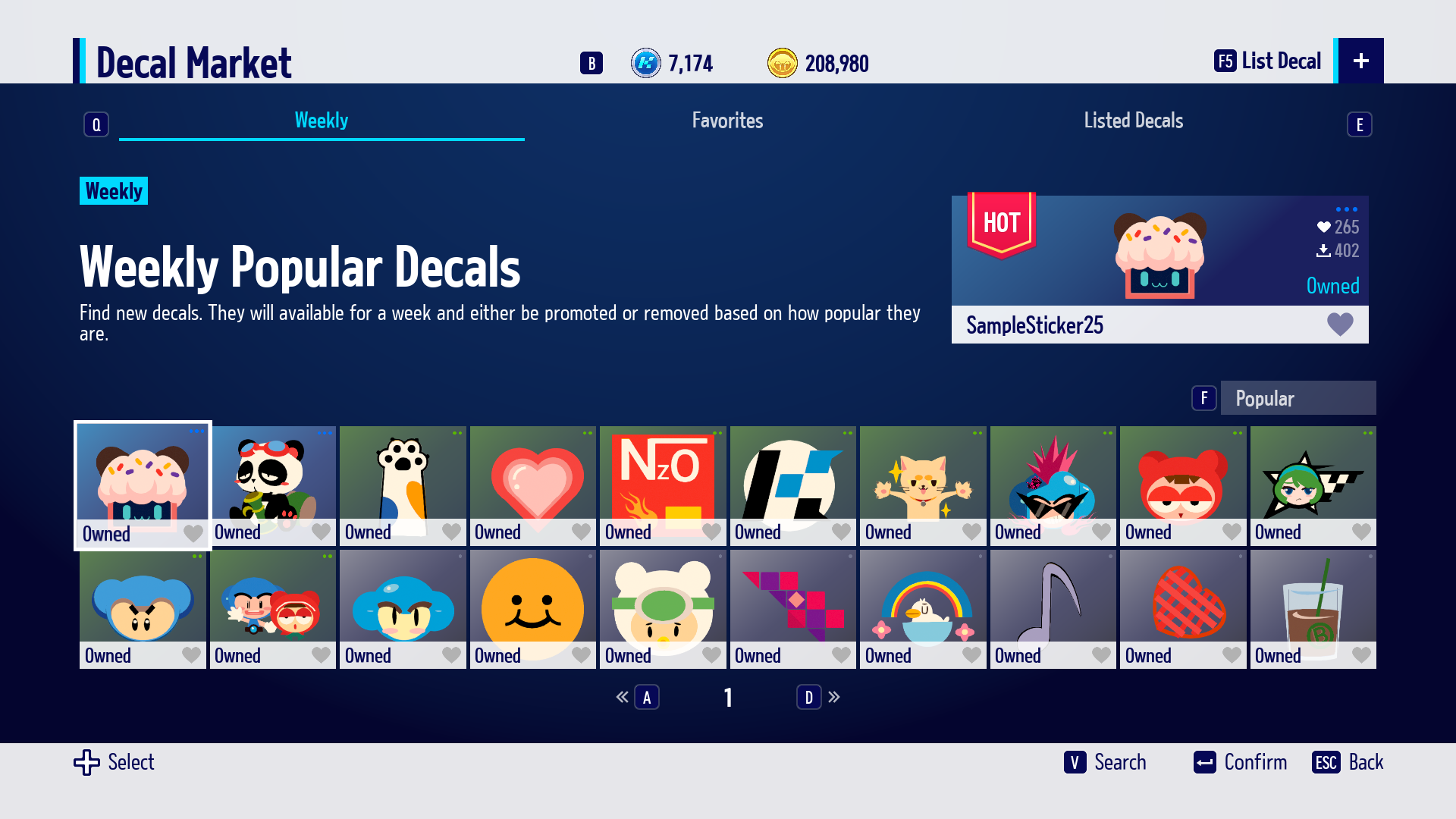
- All Decals listed on the Decal Market will have different ranks depending on their popularity (Number of Favorites and Downloads). Based on the rank and when they were listed, they are categorized into Top 40, Seasonal, and Weekly.
- Decal Ranks will be categorized into 5 ranks. (Common > Fine > Rare > Heroic > Legendary). Ranks will be decided by the popularity, and the categories in which the Decals will be exposed will change.
- Information related to categories will be updated daily at a fixed time.
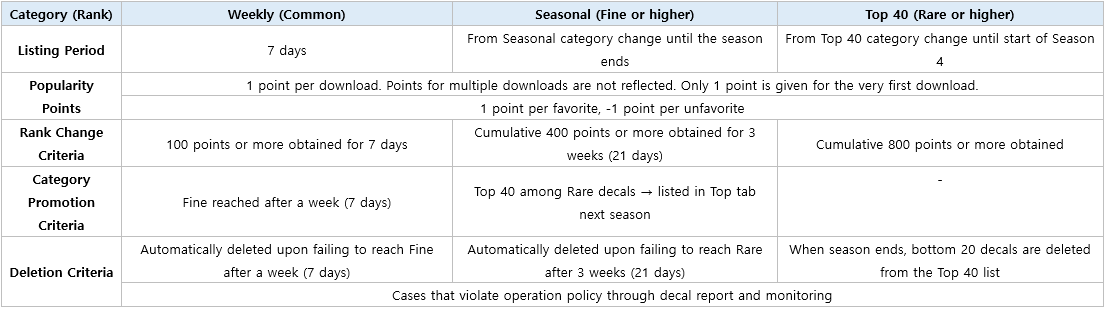

- Selling Decals -
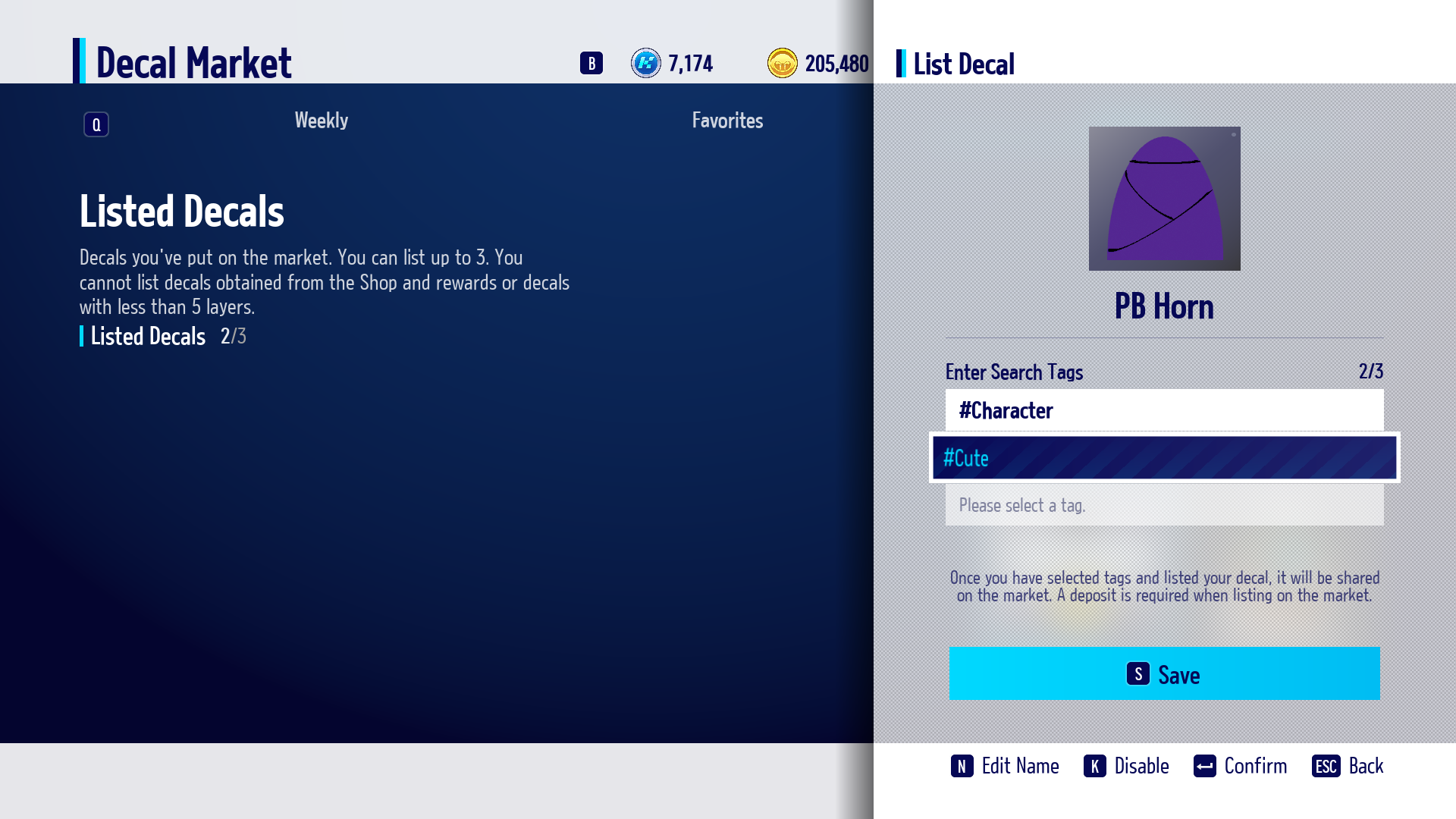
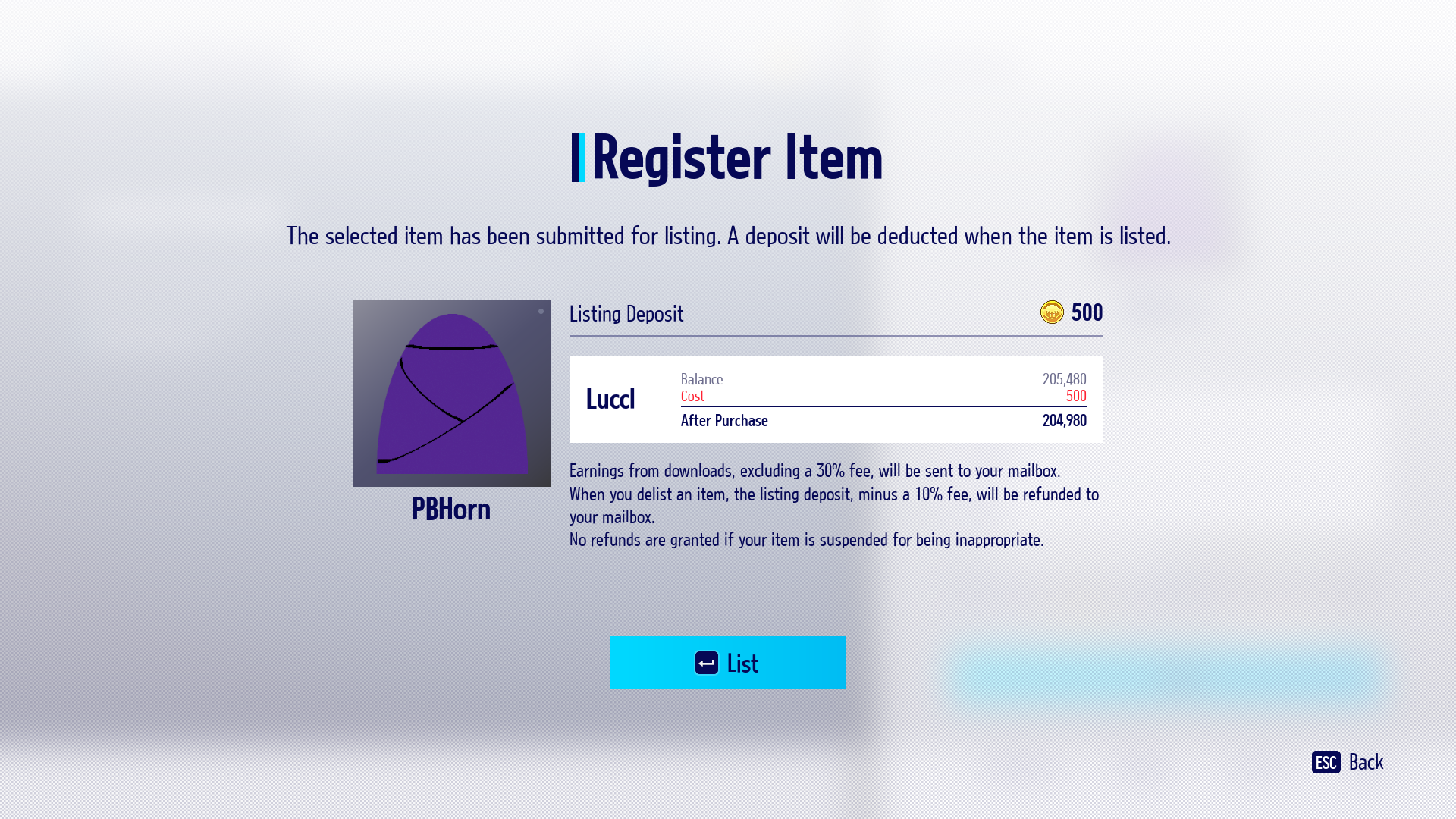
- In order to list Decals on the market, press the {List Decal} button, and select the Decal you wish to register from your list of created Decals.
- After selecting the Decal, you can set the tags for it.
- When listing Decals, a listing deposit of 500 Lucci will be deducted.
- 3 Slots are available for selling on the Decal Market, and the number of slots may increase in the future.
- Decals with 4 or less layers or Decals obtained through the Item Shop or rewards cannot be listed on the market.
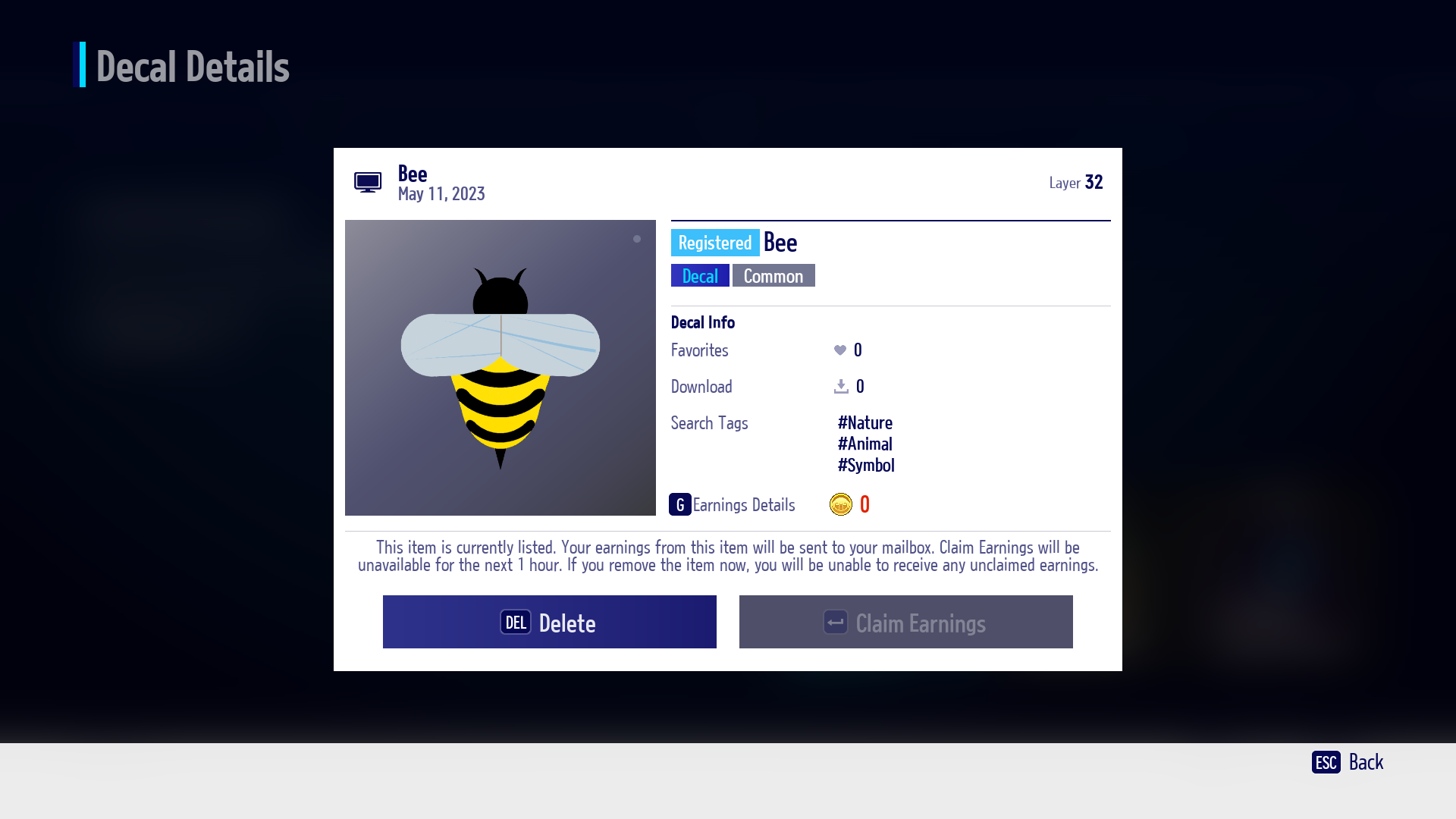
- All Decals have a fixed price of 500 Lucci, and racers can obtain 350 Lucci per download excluding the transaction fee (30%) of 150 Lucci when earnings are settled.
- If Decals are suspended according to the Terms of Service, they will be removed from the market.
- All earnings obtained from selling suspended Decals will be deducted from the Lucci that you have, and the slot that the Decal was registered on will be unavailable for 30 days.

- Purchasing Decals -
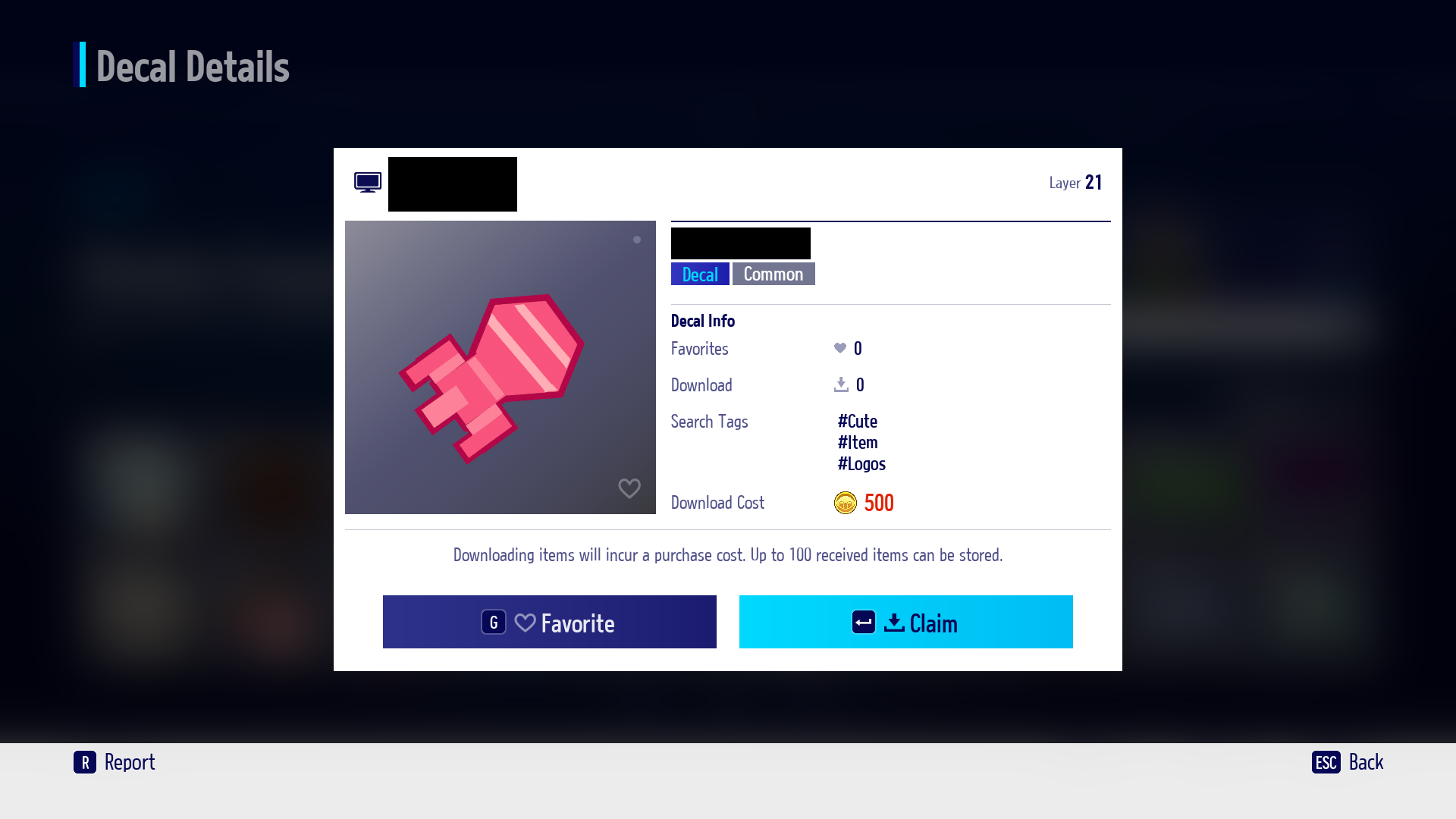
- After selecting the Decal that you wish to purchase, press on the [Claim] button to download the Decal for 500 Lucci.
- Purchased Decals can be used to design Wraps through the Livery menu. (Can only be used for Liveries, and cannot be edited)
- If purchased Decals are suspended due to violation of the Terms of Service, they will be automatically deleted, and the Lucci used for purchase will be refunded.

- Reporting Decals -
- If you notice an inappropriate or offensive Decal in the market, you can use the report function.- The same Decal can only be reported once, and a maximum of 3 reports can be filed per day for one Nexon account.
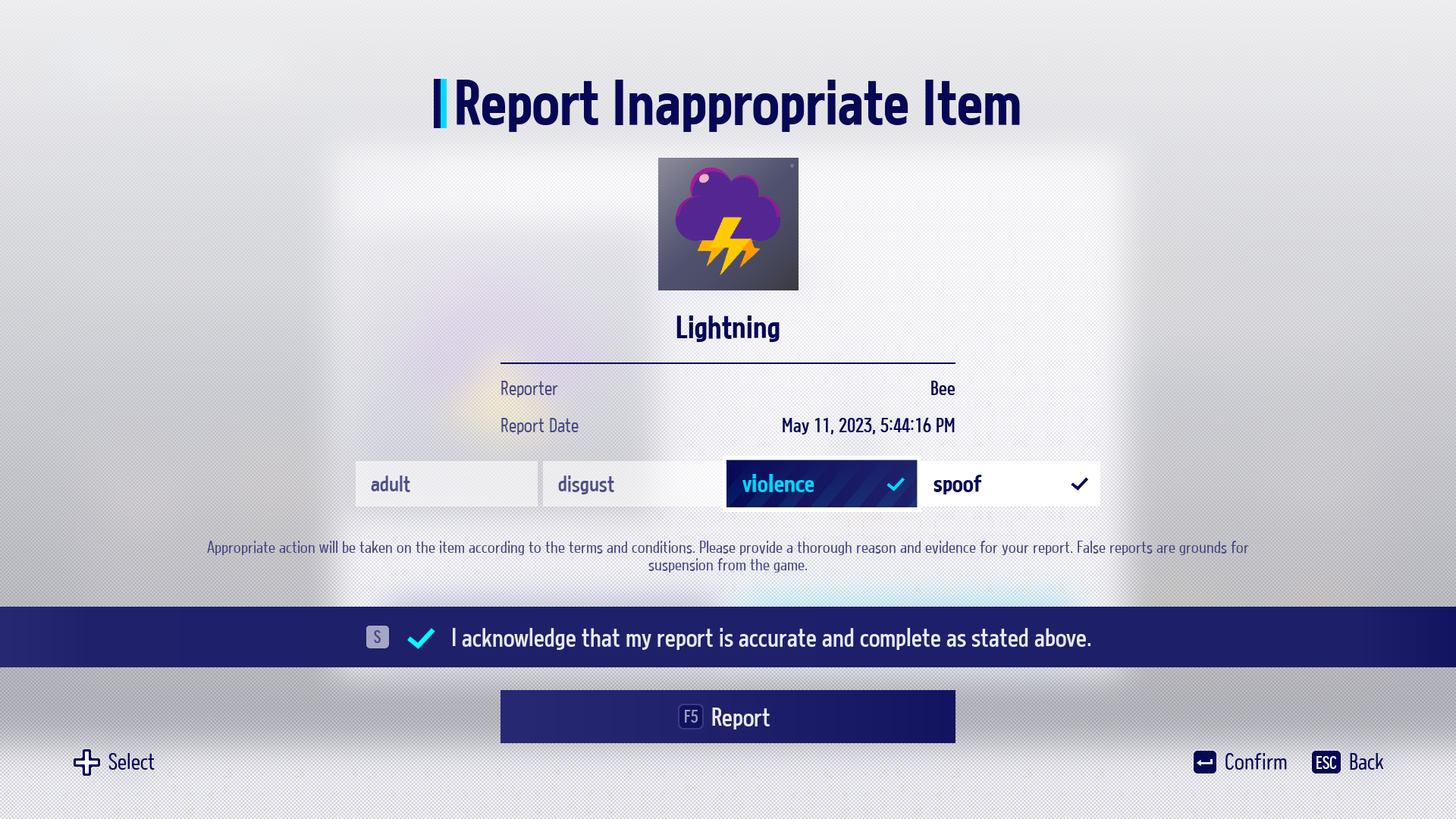
- After selecting a Decal, you can report it by clicking on the Report button on the bottom of the screen.
- Decals reported more than a certain number of times will be removed and suspended form the market, according to the UGC clause of the Terms of Service. Such Decals will be transitioned to the Report Screening phase, from which whether they do violate the Terms of Service will be judged through additional review.
- Racers that have listed suspended Decals can request a maximum of 2 Appeals to review the suspended Decal.
▶ KartRider Drift: Terms of Service

- Decal Market Suspension Level & Penalty for False Reporters -
- If a Decal listed on the Decal Market is suspended for the first time, the Decal Slot that was used will be restricted for 30 days, and the Decal will be deleted.- For data collection and monitoring, the accumulative suspension per the Terms of Service will temporarily be on hold.
- If a suspension is lifted through Report Screening or Appeals because no violations of the Terms of Service have been discovered, the reporter will be flagged as a false reporter.
- The penalties below will be applied to false reporters depending on the accumulated false reports.
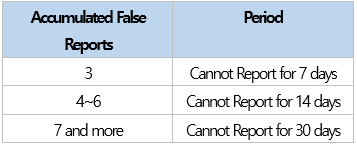

※ Updated: 7/12/2023
※ The images in this guide were taken from the test environment.
They may change according to future updates.


